Configuration¶
The configuration is pretty straightforward. Out of the box, guests and registered users language gets changed automatically.
You can disable the Auto Language function for registered users by unticking the box.
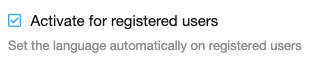
Saving¶
The addon saves when a language has been automatically selected for the user. This allows the user to change his language manually without interferences.
Guests¶
If you tick this option, the automatically detected language is forced for guests at every page load.
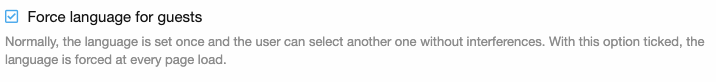
Users¶
For all registered users the information is saved in the database. How long should it be stored?
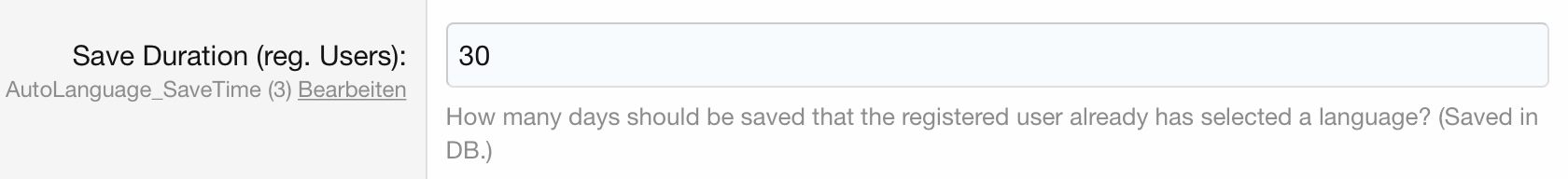
Fallback language¶
XenForo will select the default language (defined in the settings) if no matching language has been found.
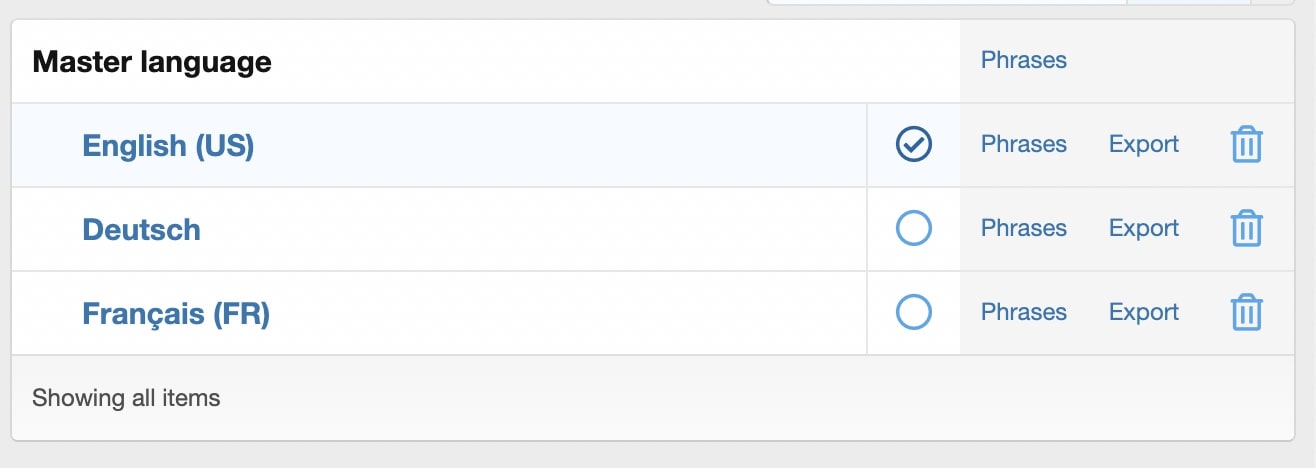
Example: If the users browser language is German, but only English (default) and Spanish are installed, English will be selected.